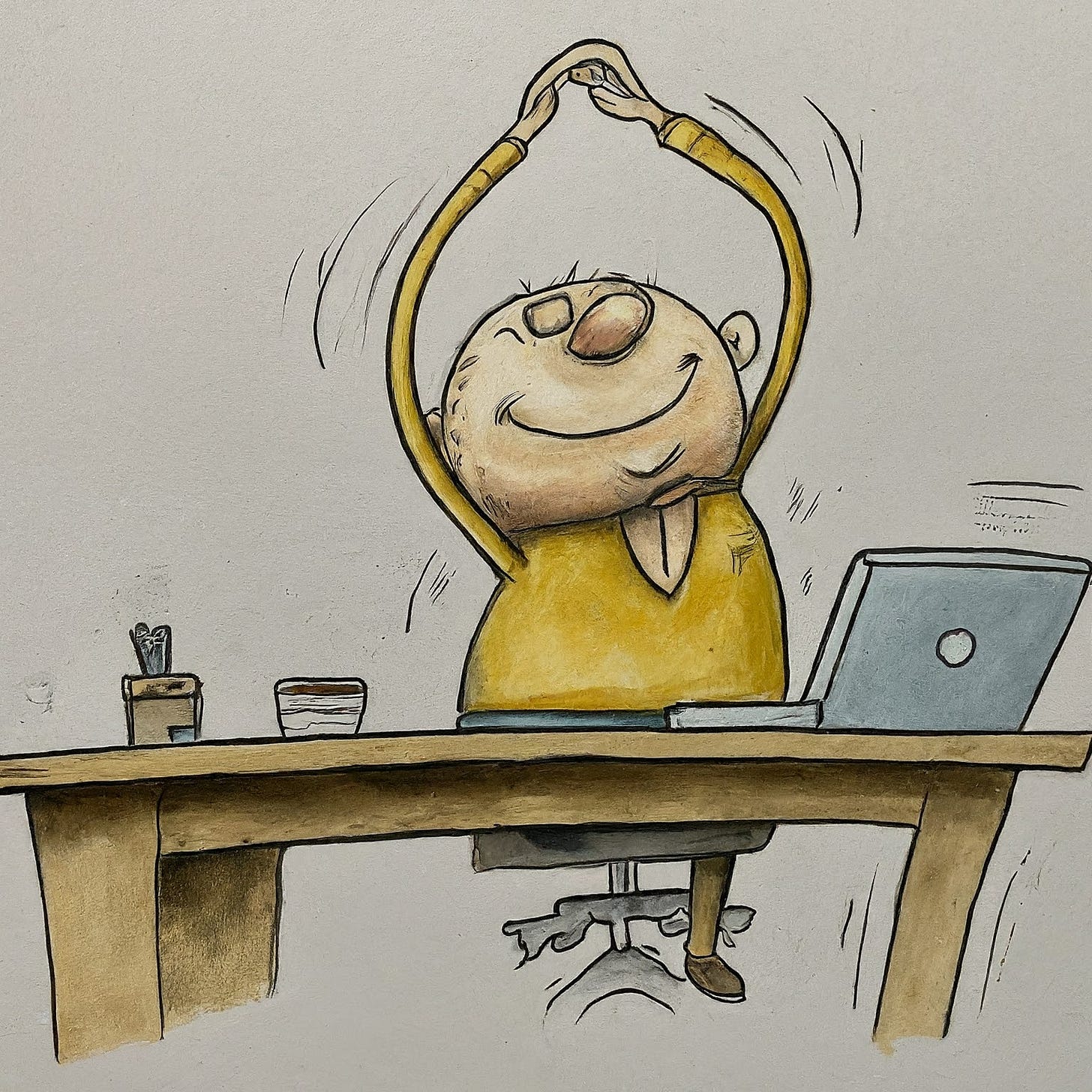Welcome back, and hello to all new subscribers! You might also like our Remote Work Slack community and popular Virtual Coworking Rooms. You can sponsor our newsletter here.
Workday Wins: The Power of Regular Breaks 😌
In the fast-paced world of remote work, it's easy to fall into the trap of non-stop productivity. However, research consistently shows that taking regular breaks throughout the workday is crucial for maintaining high performance and overall well-being. Far from being a waste of time, these short pauses can dramatically improve your focus, creativity, and output.
When we work for extended periods without breaks, our brains gradually lose their ability to concentrate. This phenomenon, cognitive fatigue, can lead to decreased productivity, increased errors, and heightened stress levels. By incorporating strategic breaks into your routine, you allow your mind to reset, recharge, and return to tasks with renewed energy and clarity.
Moreover, breaks allow for addressing physical needs often neglected during intense work sessions. Standing up, stretching, or taking a short walk can alleviate the negative health impacts of prolonged sitting, boost circulation, and reduce eye strain from constant screen time. When you return to your desk, these physical benefits translate directly into improved mental performance.
Pro-Tips for Effective Breaks:
Follow the 52-17 rule: Work for 52 minutes, then take a 17-minute break
Use the Pomodoro Technique: 25 minutes of work followed by a 5-minute break
Practice mindfulness or deep breathing exercises during your breaks
Step away from all screens to give your eyes a rest
Hydrate and have a healthy snack to maintain energy levels
Take a short walk or do some light stretching to boost blood flow
Implementing these strategies can help you maintain peak productivity throughout the day while safeguarding your long-term health and job satisfaction. Remember, taking breaks isn't a sign of laziness—it's a smart, scientifically-backed approach to optimizing your work performance.
Lifestyle Corner: Staying Hydrated 💦
Proper hydration is the unsung hero of peak performance. When you're well-hydrated, your brain functions at its best, leading to sharper focus, quicker decision-making, and enhanced creativity. On the flip side, even mild dehydration can lead to fatigue, headaches, and a noticeable dip in cognitive function – all of which can derail your workday.
But hydration isn't just about cognitive benefits. It's a cornerstone of overall well-being. Adequate water intake supports your immune system, helps regulate body temperature, and can even contribute to a more positive mood. In the context of remote work, where the lines between personal and professional life often blur, maintaining this simple healthy habit can have far-reaching effects on both your work performance and quality of life.
Pro-Tips for Staying Hydrated at Work:
Start your day with a glass of water to kickstart hydration
Keep a reusable water bottle within arm's reach of your workspace — We love Hydro Flask
Set hourly reminders to take a few sips
Flavor your water with fresh fruit or herbs for variety
Track your intake with a hydration app or smart water bottle
Pair each coffee or tea with an equal amount of water
Remember, the road to productivity is paved with small, consistent habits. By prioritizing hydration, you're not just quenching your thirst – you're fueling your success. So, raise a glass to your health, your focus, and your productivity. Your future self will thank you for every sip.
Inspire Wire: Staying Stretchy 🙆🏽♀️
Counteract the strain of laptop work with these simple yet effective stretches. These stretches are designed to alleviate tension in common problem areas such as the neck, shoulders, and wrists. You can perform these exercises anywhere, from your home office to a busy coffee shop. Regular stretching not only helps prevent strain but also boosts circulation, thereby enhancing your overall productivity and well-being. Incorporate these quick stretches into your routine to keep your body limber and your mind sharp throughout your workday.
How to Stretch for Laptop Users:
Neck Rolls:
Slowly lower your chin to your chest
Roll your head to the right, then back, left, and forward
Repeat 3 times in each direction
Shoulder Shrugs:
Raise both shoulders toward your ears
Hold for 5 seconds, then release
Repeat 5 times
Wrist Flexor Stretch:
Extend one arm with palm facing up
Use the other hand to gently pull fingers back
Hold for 15-30 seconds, then switch hands
Seated Spinal Twist:
Sit sideways in your chair
Twist your upper body toward the back of the chair
Hold for 10 seconds, then repeat on the other side
Eye Strain Relief:
Focus on an object 20 feet away for 20 seconds
Repeat every 20 minutes (the 20-20-20 rule)
Chest Opener:
Clasp your hands behind your back
Lift arms slightly and push chest forward
Hold for 10-15 seconds
Remember to perform these stretches gently and stop if you feel any pain. Consistency is key – aim to stretch every hour for maximum benefit.
You're getting the scraps
What do you get when you look for offshore talent in the same place as everyone else? Less qualified candidates, & higher costs. Go where they don't.
Remote Work News
Happy Working!